Attachment Preview
Attachment Preview solution in Business Central enables the following:
- Preview files without downloading them
- Preview is shown on separate page (as big preview) or in factbox (as small preview for incoming document files)
Setup
To use the solution, No Setup is needed
To view MS Office files a browser plugin Office Editing for Docs, Sheets & Slides
(made by Google) for chromium based browsers (like Google Chrome and Microsoft Edge) needs to be installed.
Usage
Just click on Open and big preview of the file is opened.
Select incoming document file line to view small preview in factbox (small preview is only available for incoming document files).
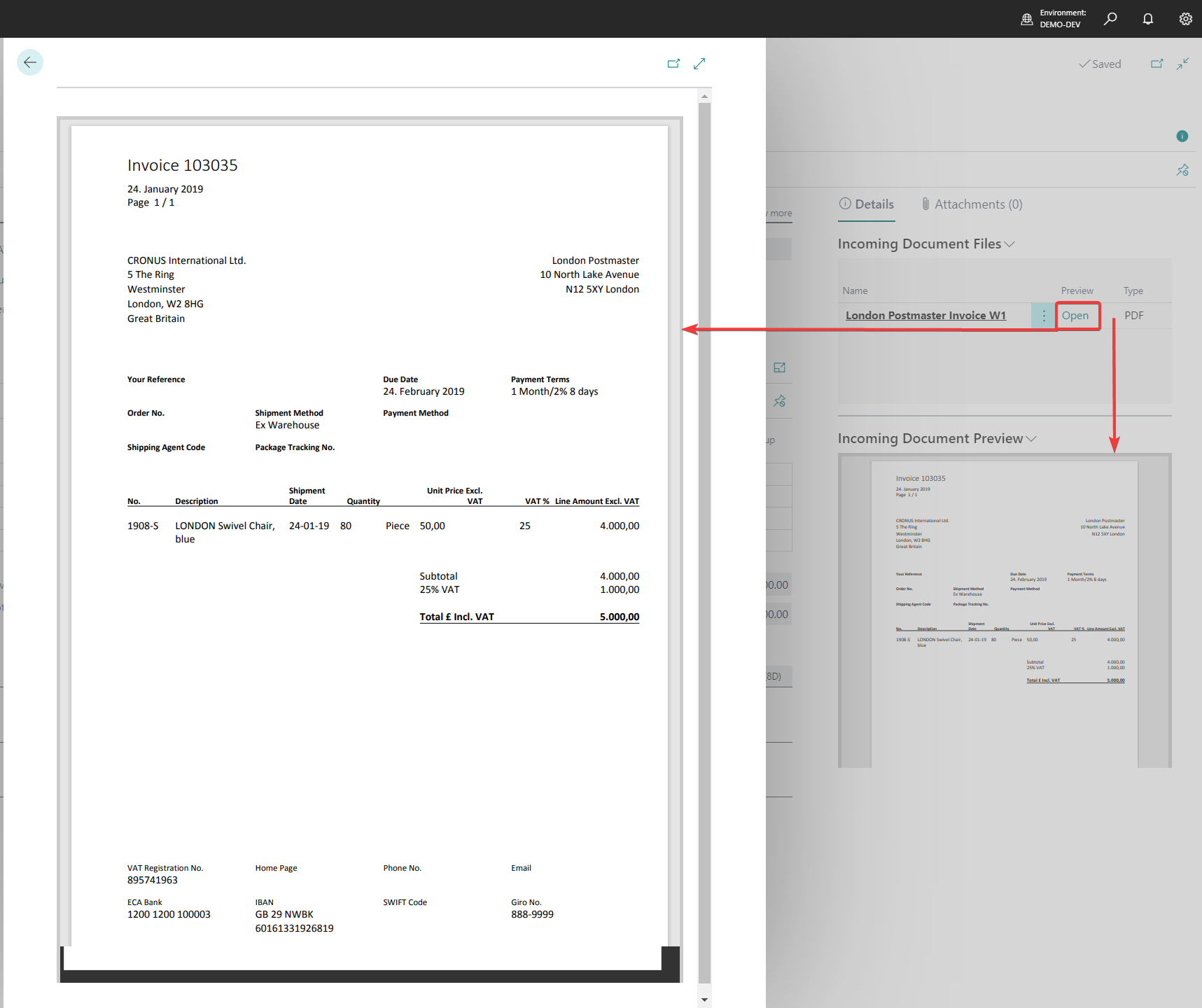
Attachment Preview is supported on following pages:
- All pages with Document attachments
- All pages with Incoming document files (except Sales documents) like:
- Purchase Invoice
- Posted Purchase Invoice
- Purchase Credit Memo
- Posted Purchase Credit Memo
- Gegeral Ledger Entries
- VAT Entries
- etc
- Report Inbox
- Email Attachments
For more information please contact BCS Itera AS:
www.itera.ee/en/about-us/